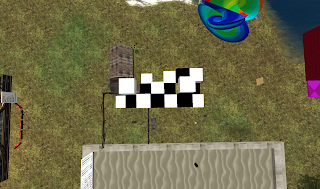The sum of these squares makes a collective piece. Although I cannot show the entire world my piece, those who venture onto Columbia Island in the months of April and May '12 can experience this "in person." The piece is meant to be larger than human size, with large pawns that are toppled and disarranged. The blocks are tiered in varying height, yet organized in a deliberate manner.
The set is meant to be walked through. Participants walk and explore different heights and are overwhelmed by the large monochrome pieces.
Some pawns have scripting on them which allows them to be moved in one direction. Some pawns are lighter and can be knocked down by avatars.
This the blog of Virtual Worlds Concepts Spring 2012 class in the Interactive Arts and Media department of Columbia College Chicago. *** all homework posts should be a minimum of 300 words, some will have other requirements
Monday, April 30, 2012
The Sky Castle (where all the ghost go to meet)
 The outside of the sky is really boring I wish that I had made more time to do some more design. Parts of the castle kept disappearing because it is over the sand box but I fix that by linking everything together. The door don't open the way I wanted but it open at least.
The outside of the sky is really boring I wish that I had made more time to do some more design. Parts of the castle kept disappearing because it is over the sand box but I fix that by linking everything together. The door don't open the way I wanted but it open at least.The first room is the crystal room. The crystal greet everyone that comes by and sometime move when some is to close.
The ghost room is where all the ghost hang out. Some move while just move out of visitors way. They also talk.
The Fire pit is where all the evil ghost hang out. They are just like the other but they say meaner things.
The Sky castle is big but easy to find your way through it. There are three hidden door that can help you to leave the castle or go back to the first room.
Final!
This is the outside of my PokeCenter. I made it so that now the walls have texture, rather than just being the plain plastic-y color that I had it before. The signs on the outside glow.
This is just another angle.
On the inside I tried to decorate it in a way that resembled other PokeCenters, by putting up a map that you would see in the first generation games.
This is a bookshelf, but when you click on it, it say's "It's crammed full of Pokemon books!" Just like in the game when you click on the bookshelf.
For whatever reason, my Chansey's body won't show up when I work on SL through my mac. When You get close to the Chansey, it's nametag pops up and it says "Chansii!" in the chatbox. Next to it is where you would put your pokeballs. You can get pokeballs from the computer at the front desk. It's unlimited, so all you have to o is click on the computer and you get a pokeball. When you click on the machine next to Chansey, it makes the PokeCenter 'Full Heal" fanfare. It's really quite, so you have to have the volume up pretty high.
There is a picture of the pokeball.
This is the view from behind the counter. It has plants, a table and a chair (all similarly placed as in the game, from various generations.)
This is just another angle.
On the inside I tried to decorate it in a way that resembled other PokeCenters, by putting up a map that you would see in the first generation games.
This is a bookshelf, but when you click on it, it say's "It's crammed full of Pokemon books!" Just like in the game when you click on the bookshelf.
For whatever reason, my Chansey's body won't show up when I work on SL through my mac. When You get close to the Chansey, it's nametag pops up and it says "Chansii!" in the chatbox. Next to it is where you would put your pokeballs. You can get pokeballs from the computer at the front desk. It's unlimited, so all you have to o is click on the computer and you get a pokeball. When you click on the machine next to Chansey, it makes the PokeCenter 'Full Heal" fanfare. It's really quite, so you have to have the volume up pretty high.
There is a picture of the pokeball.
This is the view from behind the counter. It has plants, a table and a chair (all similarly placed as in the game, from various generations.)
At last, it's done!
The Rick Santorum dart board is finished. While some cuts were made and the main script was redone from scratch all of five times due to various issues, there is now a working dartboard.
The main cut made was creating an attachment for a dart that attaches to the hand and then disappears part way through the throwing animation. That was mostly due to time constraints as well as my dart projectiles causing lag within a sim which got more than one sandbox owner upset.
The other cut was the quote cycling. Mostly since I was busy learning animation and poseballs. I still managed to import and create my own custom animation which I may reuse if there's ever a need for a football sim since it's thrown overhand bust doesn't have the same overextension that throwing a baseball requires. I could only seem to get random quotes to cycle when used as lines instead of paragraphs and I didn't feel like coding things by paragraph when I was sorting though numerous compiler errors and learning how to both animate and how to use Linden Script at the same time.
As it stands, I tried three different animations for throwing the dart, one of which was left-handed. I eventually had to sort through frames to make the animation the most fluid I could. Getting rid of the projectile/vanishing dart meant that I was able to shorten the delay between when the animation starts and ends which means that I no longer had an avatar standing there like an idiot in intervals that take progressively longer since my darts would clog up the sim with prims.
The dartboard is a linked object with a custom texture made using Photoshop. Again, I could have done better by not allowing certain parts of the bullseye to be erased around the edges. It's only noticeable when viewed in first person up close on a high resolution monitor but I'm a perfectionist and I let little blemishes like that bother me. Sadly I lacked the time to redo the entire texture as it was more important to make a working script for both the dartboard and poseball.
So now without using the Vector function, I tried using the Rot function to rotate my dart as a temporary object that would appear in the board when the poseball was stepped on. Also, just being able to click a box instead of using the Die function was a breath of fresh air. It's still not perfect but it's way better than it was before in terms of performance. The dart no longer attaches to the hand but that's because I'd rather it stay on the dartboard since it looks better in Rick's face and it's not as awkward as having a disappearing dart in your hand that goes nowhere. The dart did eventually have to terminate but that's a minor issue.
Also, spawning a menu with a poseball isn't as hard as I was making it out to be. I'd spend hours staring at my screen trying to get one spawned and then find that it's just one line of code. Getting my rotation perfect was a pain but I eventually managed that after experimenting enough since I had to rotate myself by 90 degrees to the left.
Also, crafting my won poseball was a waste of time and a convoluted mess of code since I didn't know that there was a "standard" model of poseball until two days ago (technically three now). naturally, I swapped my poseball out for the new one and then realized that I forgot to set my poseball to terminate by default leading to my inventory being filled with the same scripted poseball. I fixed the problem after thinking that I'd fixed it and wondering what I did wrong and deleted all of the spares I had.
Still, for a first scripted menu poseball item, I feel that I did pretty good. Especially since most poseball items aren't as complex as what I made which was deceptively complex. I'm looking forward to making more objects, mostly with mesh and selling items. Moreover, I learned that I could program and both create my own code and variables and modify other people's code much easier than i did before in a new language when coding was always something that I struggled with. Actually getting the hang of something, possibly due to the visual component is always a good feeling and having to figure things out for myself when nobody that I talked to knew how to do it was a huge triumph for me.
The main cut made was creating an attachment for a dart that attaches to the hand and then disappears part way through the throwing animation. That was mostly due to time constraints as well as my dart projectiles causing lag within a sim which got more than one sandbox owner upset.
The other cut was the quote cycling. Mostly since I was busy learning animation and poseballs. I still managed to import and create my own custom animation which I may reuse if there's ever a need for a football sim since it's thrown overhand bust doesn't have the same overextension that throwing a baseball requires. I could only seem to get random quotes to cycle when used as lines instead of paragraphs and I didn't feel like coding things by paragraph when I was sorting though numerous compiler errors and learning how to both animate and how to use Linden Script at the same time.
As it stands, I tried three different animations for throwing the dart, one of which was left-handed. I eventually had to sort through frames to make the animation the most fluid I could. Getting rid of the projectile/vanishing dart meant that I was able to shorten the delay between when the animation starts and ends which means that I no longer had an avatar standing there like an idiot in intervals that take progressively longer since my darts would clog up the sim with prims.
The dartboard is a linked object with a custom texture made using Photoshop. Again, I could have done better by not allowing certain parts of the bullseye to be erased around the edges. It's only noticeable when viewed in first person up close on a high resolution monitor but I'm a perfectionist and I let little blemishes like that bother me. Sadly I lacked the time to redo the entire texture as it was more important to make a working script for both the dartboard and poseball.
So now without using the Vector function, I tried using the Rot function to rotate my dart as a temporary object that would appear in the board when the poseball was stepped on. Also, just being able to click a box instead of using the Die function was a breath of fresh air. It's still not perfect but it's way better than it was before in terms of performance. The dart no longer attaches to the hand but that's because I'd rather it stay on the dartboard since it looks better in Rick's face and it's not as awkward as having a disappearing dart in your hand that goes nowhere. The dart did eventually have to terminate but that's a minor issue.
Also, spawning a menu with a poseball isn't as hard as I was making it out to be. I'd spend hours staring at my screen trying to get one spawned and then find that it's just one line of code. Getting my rotation perfect was a pain but I eventually managed that after experimenting enough since I had to rotate myself by 90 degrees to the left.
Also, crafting my won poseball was a waste of time and a convoluted mess of code since I didn't know that there was a "standard" model of poseball until two days ago (technically three now). naturally, I swapped my poseball out for the new one and then realized that I forgot to set my poseball to terminate by default leading to my inventory being filled with the same scripted poseball. I fixed the problem after thinking that I'd fixed it and wondering what I did wrong and deleted all of the spares I had.
Still, for a first scripted menu poseball item, I feel that I did pretty good. Especially since most poseball items aren't as complex as what I made which was deceptively complex. I'm looking forward to making more objects, mostly with mesh and selling items. Moreover, I learned that I could program and both create my own code and variables and modify other people's code much easier than i did before in a new language when coding was always something that I struggled with. Actually getting the hang of something, possibly due to the visual component is always a good feeling and having to figure things out for myself when nobody that I talked to knew how to do it was a huge triumph for me.
Sunday, April 29, 2012
Tuesday, April 24, 2012
Machinima Benchmark
Monday, April 23, 2012
Chess Set Progress
The board is now complete. I have pawns but I am thinking of doing other game pieces. I still have to create a video exposition as well as some description to this "piece."
Sunday, April 22, 2012
Progress
This week I learned how to create pngs in Photoshop so I could import them in Second Life without a background attached to the image. Here are a few of the many images I'm using in the machinima.
The first and the last images are pngs and the middle two are background for the environments I'll create. I recorded significantly more material, but when I use the 3D navigator the movement turns out choppy. I have the feathering cranked up on the flycam to get smooth pans and zooms, but this feature combined with Camtasia and Second Life is just too much for my computer. I'll bring the cmproj to class and I'll recreate the scenes in class or in the lab.
Monday, April 16, 2012
Machinima Benchmark
This is a simple video of my final, a 3D chess set. The video shows the varying height of my set and what the view from above looks like. I did not take advantage of the 3D navigator as I am more comfortable with my mouse. I am learning video editing, which will help future cuts like this to look smoother.
Sunday, April 15, 2012
Benchmark
http://www.youtube.com/watch?v=52kXHGLOP14
These are some transition shots from my final that I started. Now that I'm more comfortable with editing and recording, I'm going to restart with a 3d mouse and I'll remember to hide the tags next time.
These are some transition shots from my final that I started. Now that I'm more comfortable with editing and recording, I'm going to restart with a 3d mouse and I'll remember to hide the tags next time.
Monday, April 9, 2012
Progress
After doing the mushroom tutorial, I realized I could make pawn chess pieces with the same method. I surprised myself with the decent quality output. When I uploaded the pawn pieces, I realized I rendered them to be extremely small in Maya. Scaling upwards was no difficulty and painting one a different color couldn't be easier. I want the pieces to be larger than human scale to give a sense of belittlement. I'm not sure if I want to scale even bigger. I will probably do so and create a perfect grid of blocks using coordinates, since right now I've done everything by eye.
A chess board is 8x8, which means there will be 64 blocks arranged in various heights. I do not plan to create every single chess piece. I may take advantage of the ease of the pawn's creation to create a pawn heavy set, which has its own political meaning. I will attempt a harder piece such as Queen with the help of a lab aid.
This project is going to be very large in scale and might need to be moved to a more deserted location. I plan to create a movie sequence as well as allow visitors in SL.
A chess board is 8x8, which means there will be 64 blocks arranged in various heights. I do not plan to create every single chess piece. I may take advantage of the ease of the pawn's creation to create a pawn heavy set, which has its own political meaning. I will attempt a harder piece such as Queen with the help of a lab aid.
This project is going to be very large in scale and might need to be moved to a more deserted location. I plan to create a movie sequence as well as allow visitors in SL.
Final Proposal
Rick Santorum Dartboard
What it is: A cutout of Rick Santorum with a bullseye on his chest. When clicked, one of Rick's various offensive quotes will display on the screen like him saying that women shouldn't serve in the military or that he agrees with The Taliban on censorship. The cutout will be a mesh of a large propped up cardboard Rick and when clicked on a menu will appear that gives the player darts and the ability to throw them through a pop-up menu. The texture will be made in Photoshop while the model will be a mesh made in Maya.
Why I'm Making It: Because Rick Santorum wants to start a nuclear war with Iran and set back civil rights by a century. He's opposed to free speech and equal opportunity and in general wants to get rid of everything that makes America great. The guy needs a dartboard in his image.
I'll be trying to create both an object with a menu and a poseball with an animation of throwing darts. The dartboard is going to be a prim object and the darts are going to be made as meshes. I already know how to display text when and item is clicked so I already have 1/3rd if it done.
Final Project Proposal
So what I would like to do for my final project is a Pokemon Center. I'm not sure yet which center from which generation I want to do yet, although I'm thinking that I might take bits and pieces from each. I haven't really started building it yet, all I have is the floor and the walls up now. I've been looking at different ways I could build it, including PokeCenters that other people have built in SecondLife and other places.
What I would like to accomplish with my PokeCenter is having a Chansey behind the front desk that replies when you go approach it, and a computer (Bill's PC) that gives you a pokeball when you click it. I'm not sure if there will be a second floor or not, it depends on how much I accomplish by the end of this weekend. I want to make sure that the floor tiles resemble pokeballs, if not then at least have it resemble the tiles from the second or third generation, as shown from the floor plans above. I would also like to have sliding doors, but as of current, I'm not too focused or worried about that. I'm mostly focused on the textures/colors, the Chansey, and the PC.
What I would like to accomplish with my PokeCenter is having a Chansey behind the front desk that replies when you go approach it, and a computer (Bill's PC) that gives you a pokeball when you click it. I'm not sure if there will be a second floor or not, it depends on how much I accomplish by the end of this weekend. I want to make sure that the floor tiles resemble pokeballs, if not then at least have it resemble the tiles from the second or third generation, as shown from the floor plans above. I would also like to have sliding doors, but as of current, I'm not too focused or worried about that. I'm mostly focused on the textures/colors, the Chansey, and the PC.
Building my Avatar a Dorm Room
A couple of weeks ago my classmates started building dorm rooms. I was impressed from the skill and talent that was put into these rooms and inspired to create my own room for my avatar. My first attempt was not good. For some reason I started with creating 4 walls. This was very time consuming and hard to size the walls together to create a box. I took a minute to realize that I could have done this much easier if I just take a square and hollow out the inside. Duh. So I started over with that method and I had a pretty nice looking dorm room at that point.. but I just wasn't satisfied. I couldn't figure out how to make an opening for the door so I would have to fly over it and then drop down inside of the room to get in. Also I didn't get to build a roof yet because I needed to be able to get inside. I then decide that I needed to either improve my dorm or come up with something easier and cooler for me to live in until I can figure out how to make my dorm better.
Presenting Pac-Man Dorm/Chill Space!
I thought this would be a neat idea. At first I was going to just create a hollowed ball and have a teleporter escort me inside, but then I thought that it would be easier if I didn't have to look for the teleporter each time I wanted to enter. While playing around with options I found that I could cut away certain bits and that's when the Pac-Man idea surfaced. I created the home yellow, made another sphere but flattened it out and inserted it in the middle for the floor, and added two eyes. I like this dorm idea a lot and so do others. I am thinking about making a prototype of this and selling my pac-man chill spot in a Second Life store soon.
Presenting Pac-Man Dorm/Chill Space!
I thought this would be a neat idea. At first I was going to just create a hollowed ball and have a teleporter escort me inside, but then I thought that it would be easier if I didn't have to look for the teleporter each time I wanted to enter. While playing around with options I found that I could cut away certain bits and that's when the Pac-Man idea surfaced. I created the home yellow, made another sphere but flattened it out and inserted it in the middle for the floor, and added two eyes. I like this dorm idea a lot and so do others. I am thinking about making a prototype of this and selling my pac-man chill spot in a Second Life store soon.
Final Project Proposal
For my final project I will create an arcade with a dance club. I was inspired while re-watching Toy Story with my nephew a month or two ago. The arcade that they went to was also a pizza place that had a space theme. I thought this would be cool to incorporate with my arcade.
My plan for the arcade is to create a huge space ship. There will be a staircase leading you up into the bottom of the ship. There will be two levels: the arcade room/restaurant and the dance club. The lower level will have a small pizza place to sit and eat. I plan to have a prize booth as well. There will be one working game and possible an air hockey table. I hadn't figured out what game I would like to program and incorporate yet. I would like some of the games to replicate actual games such as a DDR machine would be awesome!
The second floor will have the dance hall. I would like a couple of lounge chairs around the center and maybe some music playing for people to dance to. It would be neat if I could create a dance action button so that avatars can dance along to the music if they'd like to. To bring avatars to the top level there will be a teleporter at the bottom level, also one to bring avatars to the bottom level. In the game room I would like to have some sounds going on and maybe some winning beeps. There may also be some nice flashy lights at the games. I feel confident in my project and can't wait to see it come together.
My plan for the arcade is to create a huge space ship. There will be a staircase leading you up into the bottom of the ship. There will be two levels: the arcade room/restaurant and the dance club. The lower level will have a small pizza place to sit and eat. I plan to have a prize booth as well. There will be one working game and possible an air hockey table. I hadn't figured out what game I would like to program and incorporate yet. I would like some of the games to replicate actual games such as a DDR machine would be awesome!
The second floor will have the dance hall. I would like a couple of lounge chairs around the center and maybe some music playing for people to dance to. It would be neat if I could create a dance action button so that avatars can dance along to the music if they'd like to. To bring avatars to the top level there will be a teleporter at the bottom level, also one to bring avatars to the bottom level. In the game room I would like to have some sounds going on and maybe some winning beeps. There may also be some nice flashy lights at the games. I feel confident in my project and can't wait to see it come together.
Soccer Practice
Soccer practices are heating up all over the metaverse in preparation for the Euro Cup 2012.
Final
For my final project, I would like to make a machinema. I have someone to collaborate with for music and in case I need some extra avatars in Second Life. The song we decided on is here: http://soundcloud.com/micmicmic/martin-scorsese-is-my-spirit. Im using 1:05 to 3:05. I plan on making three to four sets (I might reuse one) for each section of the song. The song is a bit abrasive, so switching sets quickly works in this case. We want to focus on the avatars and altering them, sort of like what we did with the primheads in class. I started a written story board, but I think I might change it once I talk with my partner again. I will update this post with photos and possibly a scan of the story board after I run it by my partner.
Sunday, April 8, 2012
Final Proposal
For my Final Project I want to take My Rumble Ball that Ive already been working on in Maya. Ultimately what I want to do for it is I want it to walk and kind of shake when it walks and make a sound when it walks, and I want to do this all in maya. I have this other idea to make a Gallery of videos and pictures of where the idea stemmed from.
Tuesday, April 3, 2012
Final Project Proposal
For my final project I am going finish building my house, I will use a little bit of everything we have learned so far in VWC. For example, I want to add a series of prims that you can either stand or sit on that will be scripted to lift you up to the house. I want to also add a flat screen T.V. that will have either a feed from the internet on it or just pictures that repeat themselves. I will make a few objects in Maya to transfer over as well. I plan on making the house much bigger, adding a garage with a door that will open when touched and light switches throughout the house that can be turned on and off. Also I would like to add windows that can be opened and closed by touch. There will be many more small details throughout the house as well, but the main focus will be to incorporate at least one scripted item, an item created in Maya as well as textures made from either Photoshop or Illustrator and different items made from at least a few different prims combined. I want it to be fully interactive, and not only that but I want it to be able to stand on its own with the amount of detail that I put into the house. I will also have the house greet you when you step in. Not everything that I will make interactive will stand out, even though I will have another blog up that will let you know what is interactive, I want people who go into the house to have to mess with stuff to try and figure out what is interactive. I believe that will add to experience of the house as a whole, making it much more fun to explore. The house isn't much to look at now but that will change. So far the lamps are the only items I have that are interactive, Whenever you touch them they will either turn on or off.
Monday, April 2, 2012
Final Project Proposal
For my final project I want to create a 3D gallery space. I am using a chess theme with large black and white blocks. Users will navigate through the 3D space with large chess pieces surrounding them. The blocks are staggered and uneven so that moving requires deliberate movement. I plan to turn off flying for this gallery so that users move in a more human nature, despite the project being unrealistic in real life. The scale and environment is meant for human experience. I decided chess pieces because I enjoy their classic style and I love classic games. A machinima we watched in class used large blocks in huge amounts of space and it provoked me to create my own 3D space. A recent game called Catherine also takes advantages of large blocks by using them as the primary puzzle element. Creating an environment that is appealing to me as a designer and as an artist, as well as one that is catered to the user walking through the gallery, is my goal.
I was inspired today when looking at my current work. I knew I wanted to the blocks to be staggered and interesting to walk on while user's were at level with the gallery. I looked at my work from a bird's eye perspective and noticed that I was building a chess board visually from above. I want users to see this view of a chess board while they are first experiencing the gallery. Users will then come down to level and navigate through the terrain. Metaphorically speaking, it looks and reads like any old chess board from above, but when looked at closely, it is a much more unique experience.
VWBPE Conference Fun!
I attended two events at the VWBPE conferences on Thursday. At first I didn't know what to expect, but when I arrived to the first event it was really awesome! The first event was the dragon festival. I had arrived a little late because when I first tried to join the area was too full and my computer speed slowed down to a crawl. So I decided to give it some time and I was late but when I arrived I was glad that I did. It was grand! There weren't many people there since most probably collected their freebies and ventured elsewhere. There were a couple of huge dragons in the center when I arrived and other smaller dragon avatars gathered. Lots of people were engaged in conversation and I even joined in a few conversations. Mostly everyone was dressed up in interesting outfits and I felt a bit plain in what my avatar was wearing so I created a red dress and wore that. Looked festive enough!
The second event I went to was about Minecraft. It's always been one of those games that I just couldn't really understand and wanted to learn a bit more about the game and what makes so many people want to play it. So the event was set in a location that closely resembled the area of Minecraft .Lots of green grass and trees, also there were the famous Minecraft block characters scattered all over the area! This place was PACKED when I came and my computer could barely handle it. When the event finally started I was able to watch along since people had stopped moving so much. This event wasn't newbie friendly. They mostly discussed strategies and talked about the best way to create this and that, so eventually I ended up walking out a bit early. It was still fun and lots of people told funny jokes. I was even given a free T-shirt!
My trips in Second LIfe
I had quite fun visiting different locations throughout Second Life. I took a vacation to Rio and visited a haunted house. Yup, my avatar had a fun weekend!
1. Rio
The first place that I visited was RIO! I needed a vacation. As soon as I teleported to the location, a blast of carribean music hit me. The song was fast paced and relaxing which really made me feel that I was on a beach in Rio. There were a few people that would walk over and just stare without saying anything. And there was one person who did come over to me and make some small talk. The location is BEAUTIFUL! There is a great amount of detail that was put into this location. I had to bookmark this place to retreat to.
SLURL: http://maps.secondlife.com/secondlife/Saari/158/129/24
2. Rackingham State Hospital, Somnolenta Sea, Somnolenta Sea - General
I wanted to check out this location because it's the one place in Second Life that resembles one of my favorite video games, Silent Hill. This place is said to be haunted. The actual location on the outside is a bit creepy with random floating books and bats flying everywhere. The stage is set to nighttime which ads to the haunted theme. As I entered the building, the first floor was the haunted house. I explored around a bit and wanted to check out the other areas. The doors open just by touching them which is a really neat effect. There is a working elevator! On the second floor, it's a reception area. I ran into a few of the "nurses" of Silent Hill. They were modeled really well. Next I checked the upper areas which were the living quarters that contained the Female and Male wards. Scattered throughout the halls were wheelchairs, hospital beds and even some really creepy stuff. Including the ghost!
SLURL; http://maps.secondlife.com/secondlife/Somnolenta%20Sea/152/104/40
1. Rio
The first place that I visited was RIO! I needed a vacation. As soon as I teleported to the location, a blast of carribean music hit me. The song was fast paced and relaxing which really made me feel that I was on a beach in Rio. There were a few people that would walk over and just stare without saying anything. And there was one person who did come over to me and make some small talk. The location is BEAUTIFUL! There is a great amount of detail that was put into this location. I had to bookmark this place to retreat to.
SLURL: http://maps.secondlife.com/secondlife/Saari/158/129/24
2. Rackingham State Hospital, Somnolenta Sea, Somnolenta Sea - General
I wanted to check out this location because it's the one place in Second Life that resembles one of my favorite video games, Silent Hill. This place is said to be haunted. The actual location on the outside is a bit creepy with random floating books and bats flying everywhere. The stage is set to nighttime which ads to the haunted theme. As I entered the building, the first floor was the haunted house. I explored around a bit and wanted to check out the other areas. The doors open just by touching them which is a really neat effect. There is a working elevator! On the second floor, it's a reception area. I ran into a few of the "nurses" of Silent Hill. They were modeled really well. Next I checked the upper areas which were the living quarters that contained the Female and Male wards. Scattered throughout the halls were wheelchairs, hospital beds and even some really creepy stuff. Including the ghost!
SLURL; http://maps.secondlife.com/secondlife/Somnolenta%20Sea/152/104/40
Subscribe to:
Comments (Atom)