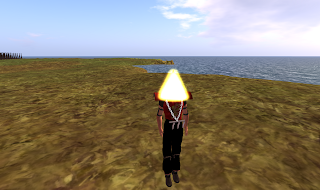This week was a half focus between not dying of whatever disease the Columbia medical staff thinks I have and using this time to design the tower of Isengard. I'm positive that there is already a model of this building elsewhere in Second Life, but what's the point? Watching the academy awards only made me want to do this even more. Regardless of the fact that nothing from Middle Earth was nominated for an oscar, seeing James Earl Jones somehow reminded me of LOTR, even though he was the voice of Darth Vader. This is just a sample of how my brain works.
I've got most of the basic layout done in photoshop, where I've essentially mapped out the textures I want to use and the shapes I want to incorporate into the 3D rendering of the tower. Unfortunately I don't have enough Linden money to start bringing the textures that I've designed into the game. I've been using mostly grunge brushes that I've adapted from spray paint spatter and manipulation in photoshop. Mostly a combination of gray and black elements with a few hits of red and white for dramatic effect. For the actual tower, I will probably end up shrinking it down to be about twice as tall as a standard avatar, just to keep the thing manageable. Wouldn't want a colossal tower stinking up the island, now would we?
I need to pour some real money of mine into Second Life before I try uploading this, as well as getting a bigger handle on importing 3D frames into this program. Until I figure out how to do this, I can really only post 2D screen grabs of my progress thus far.